Have you got I low speed with your internet? oke nevermind about this because now we will give you tips to get up your Speed Internet on computer
Your Speed
Go to Start > Search > Type CMD. Then Right Click on cmd and Click on Run as Administrator like below picture.
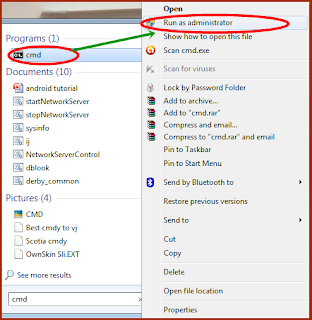.png)
Now your Command prompt window will open. Now you will see like c:\windows\system32
Then type the below code in Command prompt.
netsh interface tcp set global autotuning=disabled
Then hit enter. Now you will get a alert like OK. That's it.
.png)
ConversionConversion EmoticonEmoticon