DISCLAIMER:
*What you done to your phone is at your OWN RISK, you choose to do this modifications to your phone and don't blame me if anything goes wrong.
Hi guys, I created this topic in order to help those who are unable to change their CSC code to back to their stock firmware region's CSC code in order to reclaim their warranty.
*I tried on I9082, it should be work on I9082L and other Samsung devices with Android 4.x + as well.
**Have you noticed even you have reset-ed your BIN counter and flash back official firmware, you are still 1-step closer to reclaim your warranty? Which is the CSC code. Even you are on official Firmware, Samsung will still know you have already flashed custom firmware before and they can refuse to help you repair or whatever to fix your phone if you have any hardware problems.
This is for those who are running on Custom ROM before such as Cyanogenmod (like me
If you are alreading using the correct CSC code on your phone and country, or you have successfully changed the CSC code using CSC changer. You can skip this.
CSC code a.k.a Customer Sales Code.
Quote:
CSC; - Customer Sales Code;
This value can vary depending on who sold you the handset or if it is branded, if Orange sold you the handset, it will most likely have ORA as a CSC code. If Car Phone warehouse sold it to you, it would be CPW or XEU, this is in relation with your product code and changing the CSC code can change the product code held in nv_data.bin. The CSC firmware file contains a list of definitions for determining which network you are connected to.
The CSC file/value also goes in conjunction with how Kies will read the phone firmware-CSC value and judge if you require an update to your existing firmware. As before, we would use a Kies registry patcher, edit the registry ourselves to edit the firmware-CSC values and update the phone as we required. The new method requires an app on the phone called "Spoof FW", this edits values on the phone, so when kies connects, it believes its another phone and updates for the values you have entered. Spoof FW can be acquire from the Android Market - CLICK HERE (https://market.android.com/details?i....spooffw&hl=en)
Multi-CSC firmware files contain more than one CSC to choose from, so, you can switch from CPW to XEU/XEO/XEE.
To access the CSC selection menu, Eclair: *#272*HHMM#, on FroYo, *#272*IMEI#.
Since the *#272*-IMEI-# code doesn't work on ICS or JB anymore, this gets our job a little bit harder.
I will guide you using my method. Which it works for me.
Steps:
1a. If you are on CM ROM or Baliboxer's ROM etc, download stock firmware from sammobile.com and directly flash stock firmware which contains the correct regional code for your device through ODIN. (Normally a stock ROM from sammobile will contains several regions CSC. Make sure you have downloaded the firmware which contains your region's CSC.)
After flash, just root the stock ROM. You knew the drill.
or
1b. You are on stock ROM but is on other's region firmware and is rooted (based on Samsung official firmware). Same, just download your stock latest update firmware from sammobile.com first. Which contains your region's CSC.
2. Ok, now both are on a stock ROM but rooted, check your CSC using the CSC Changer app. You will see like this:
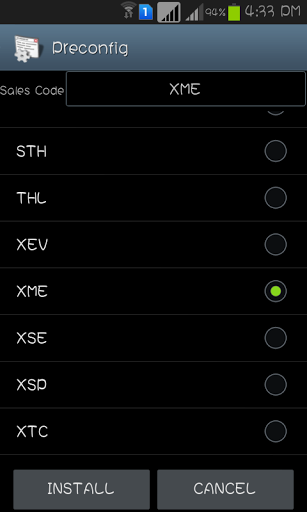
*Warning, installing CSC code will wipe the data of your phone.
**Try Install the CSC for your region, If you are not able to change back to your region's CSC, continue the procedure below. Else if you have successfully changed it, (Check again by installing the app again) reset your BIN counter using Triangle Away app, reboot and put your phone in Download mode (Do not enter CWM Recovery again as it will increase the BIN counter). Flash back the same Firmware you've downloaded, and you are done. Just like as you firstly bought the phone. (Check it by entering stock recovery, you will see a text like: "Applied Multi-CSC: XME"
3. If not working, then install ES File Explorer from Playstore or link below (recommended) or other file browser with Root access ability. Open the side menu and select Root Explorer.
4. Grant SU permission for ES File Explorer then select Root Explorer, select Mount R/W, again select both Path RW permission.
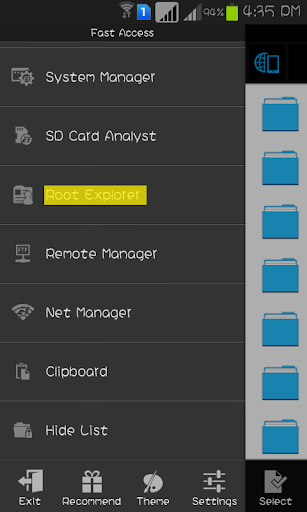
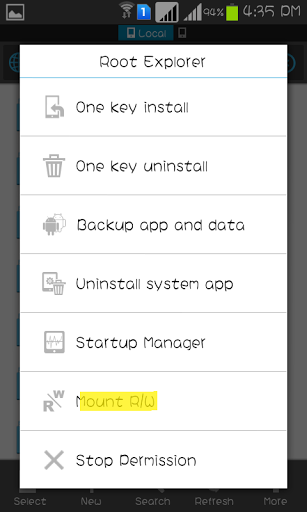
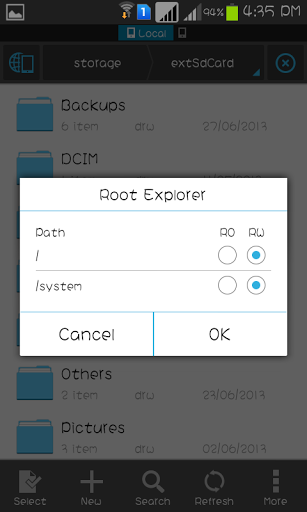
5. After that browse and open using ES Note Editor (recommended) mps_code.dat file located in /efs/imei/.
Change to the code you want and Save it.

6. Again browse and open using ES Note Editor (recommended) sales_code.dat file located in /system/csc/.
Change to the code you want and Save it.

7. Alright all done, reboot your phone first. Then reset the BIN counter using Triangle Away. (Again, friendly reminder: Do not enter CWM Recovery again as it will increase the BIN counter) Reboot and put your phone in Download mode. Flash the stock ROM you've downloaded though ODIN.
8. After flash, remember you must go into stock recovery immediately the first recovery screen appears. (Which got a blue line running with the Android doll, after that your phone will reboot. Press the recovery buttons as soon the doll disappears)
9. Check if your phone had applied the correct CSC for your region. At line Applied the CSC-code: ATO or XXX etc.
*Pics taken from Google Image.
10. That's it, do a wipe of data/cache, and reboot your phone. You are on Fully Official Stock Samsung ROM.
Sorry for my weak english.
List of CSC code:
ATO Austria
AUT Switzerland
COS Greece
CPW UK & IRE
CYO Greece
EIR Ireland
EUR Greece
FOP SPAIN
ITV ITALY
MOO AUSTRIA
PAN Hungary
PHE SPAIN
TPH portugal
XEF France
XEH Hungary
XEO Poland
XEU UK & IRE
XEZ Czech Republic
XSK Slovakia
ALB Albania
CNX Romania
COA Romania
ERO Bosnia
GBL Bulgaria
MOT Slovenia
MSR Serbia
PMN Montenegro
SIM Slovenia
TMT Montenegro
TOP Serbia
TRA Croatia
TWO Croatia
ALO Ukraine
FTD Ukraine
MBC Mongolia
MSG Ukraine
SEK Ukraine
SER Russia
SKZ Kazakhstan
VHC Ukraine
ETR Bangladesh
INS India
INU India
NPL Nepal
SLK Sri Lanka
TML Bangladesh
GLB PHILIPPINES
MM1 SINGAPORE
SIN SINGAPORE
SMA PHILIPPINES
STH SINGAPORE
THL THAILAND
XEV VIETNAM
XME MALAYSIA
XSE INDONESIA
XSP SINGAPORE
XTC PHILIPPINES
XTE PHILIPPINES
ABS TUNISIA
AFG Afghanistan
BTC Libya
EGY Egypt
JED KSA
KSA KSA
MAT MOROCCO
MED MOROCCO
MID IRAQ
MMC Libya
MRT Mauritania
MWD MOROCCO
PAK PAKISTAN
THR IRAN
TMC Algeria
TUN TUNISIA
WAN MOROCCO
XSG UAE
XSS UAE
AFR Kenya
ECT Nigeria
FWD MOROCCO
KEN Kenya
TUR TURKEY
ConversionConversion EmoticonEmoticon